| Меню сайта |
| Категории раздела | |||||||||||||||||||||||||
|
| Мини-чат |
| Наш опрос |
Какой антивирус вы считаете лучшим?
1. Kaspersky 2. AVG 3. Microsoft Security Essentials 4. avast! 5. Comodo Internet Security 6. Digital Defender 7. eEye 8. Symantec Norton 9. Trustport 10. GDATA 11. ArcaBit 12. Avira 13. Avira Personal 14. BitDefender 15. Comodo AntiVirus Всего ответов: 11
|
| Статистика |
Главная » 2016 Январь 3 » GTD Timer 2015 R10 + Portable
14:49 GTD Timer 2015 R10 + Portable | |
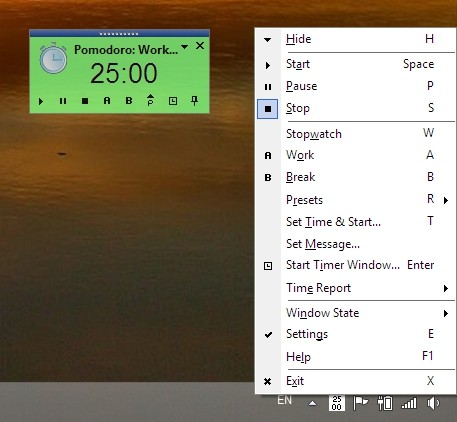 GTD Timer — это приложение для управления рабочим временем. Когда у Bac очень много задач и вы не знаете за что браться в первую очередь, GTD Timer поможет равномерно распределить рабочее время для каждой задачи. Вы будете 10 минут работать над одним заданием, затем дается двухминутный перерыв на собственные дела, после чего идет следующая десятиминутка для следующего задания. И так далее. Это поможет более продуктивно работать, не отвлекаясь каждый раз на другие задачи. What's new in GTD Timer 2015: A new version of GTD Timer is a significant improvement of leading productivity timer software on the market. The key new feature of GTD Timer 2015 is Time Report feature that allows to track all or selected runs of the software and create detailed report on the activities. Time Report feature introduced together with all new Ultimate edition of the software. GTD Timer Ultimate is the most advanced edition of the software and is must have for all users who believe that effective usage of time is the key to productivity. List of changes and new features in GTD Timer 2015: • Time Report feature - creates reports of GTD Timer runs in CSV and HTML format. CSV format contains precise data up to milliseconds and is intended to use in spreadsheet software. HTML report is interactive and allows data filtering and searching with calculating totals, accuracy is up to one second. • Timer message now can be changed after timer start, as message is stored in Time Reports, this allows to write comments on your activities. • Start timer window redesigned, now it has slider that simplifies setting time with mouse or sensor screen. • Introduced new Time Tracker preset that is specially intended to track time that user spends on any event. • Revised editions of the software. Now editions of the software have clear differences: Lite - up to 5 presets, Home - up to 10 presets, Professional - unlimited presets, • Ultimate - unlimited presets plus Time Report feature. • Ultimate edition of the software - completely new edition with all features possible including Time Report, unlimited nuMber of presets and Time Tracker preset. Процедура лечения: Установить программу. Запустить Patch.exe. Зарегистрировать данными из текстового файла SN.txt Год выхода: 2015 Версия программы: R10 Система: Windows XP/Vista/7 / 8 / 8.1 (32/64 bit) Язык интерфейса: English Лекарство: Присутствует Размер файла: 13,1 Mb Скачать GTD Timer 2015 R10 + Portable | |
|
| |
| Всего комментариев: 0 | |
| Вход на сайт |
| Реклама Партнёров |
Заработок в социальных сетях 

|
| Друзья сайта |

|
| Поиск |
| Календарь |
